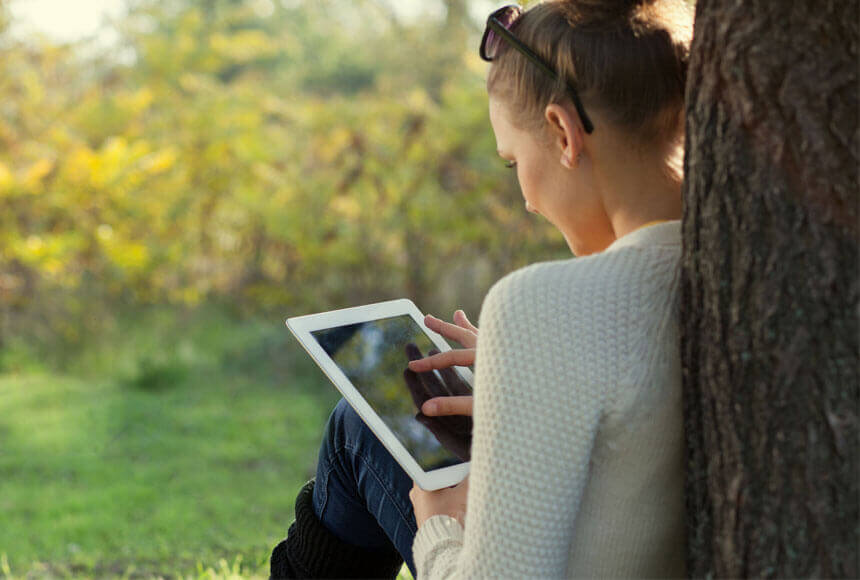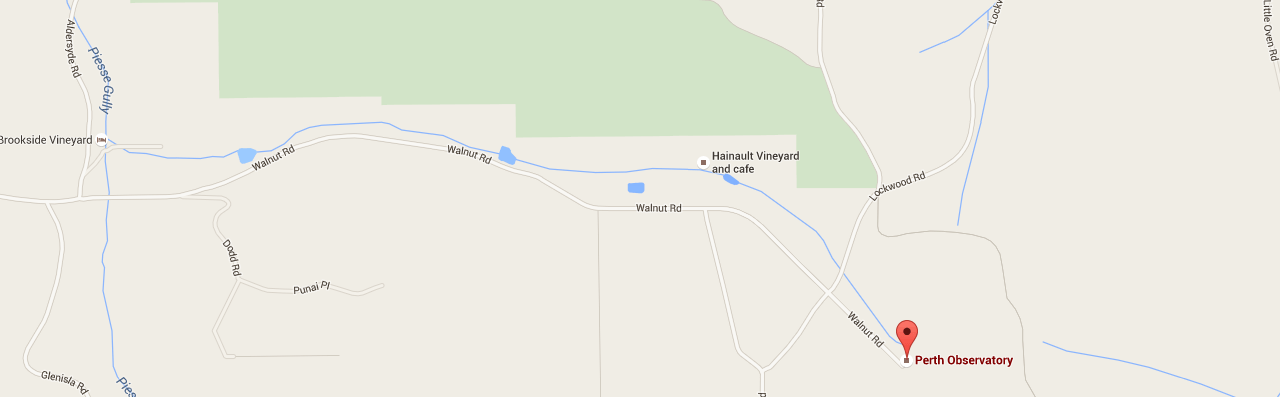Attendee: $210 per person for both nights
Location: Perth Observatory
Date: 17th (theory) - 18th (workshop) of September
Time: 7:00 pm – 9:30 pm (Doors open at: 6:30 pm)
Looking to capture stunning images of the Milky Way? Look no further than the Perth Observatory’s upcoming Milky Way photography workshop! With the Milky Way season just around the corner, now is the perfect time to learn how to take breathtaking photos of our galaxy.
Over two nights, you’ll learn all the basics of Milky Way photography, including what equipment to use and how to use it. On the first night, you’ll get a comprehensive “how-to” guide to Milky Way photography, covering everything from camera settings to hardware options. And on the second night, you’ll have the opportunity to put your new knowledge to the test, taking stunning photos of the night sky from the Perth Observatory viewing area.
But don’t worry if the weather doesn’t cooperate – if it’s raining or too cloudy, we’ll hold a two-hour beginner’s image processing workshop. You’ll learn all the skills you need to edit your Milky Way photos, including noise reduction techniques, colour balance, and image stacking.
Don’t miss out on this incredible opportunity to learn the art of Milky Way photography from the experts at Perth Observatory. Register now and get ready to take your photography skills to the next level!
Book Now
To make a booking on the Spring Into Milky Way Photography Workshop, simply enter the number of people attending and select the desired date from the booking calendar. Dates with green backgrounds indicate available spots, while red backgrounds denote fully booked tours and yellow highlights today’s date.
Once you have selected your desired tour date, click the “Book Now” button to proceed to the checkout section, where you can complete your payment. You will receive a confirmation email once your booking is complete, and on the night of the tour, our host will ask for the name under which the booking was made and mark you off on the booking sheet.
Please provide info on the make and model of your camera at the time of booking in the notes field in the checkout section.